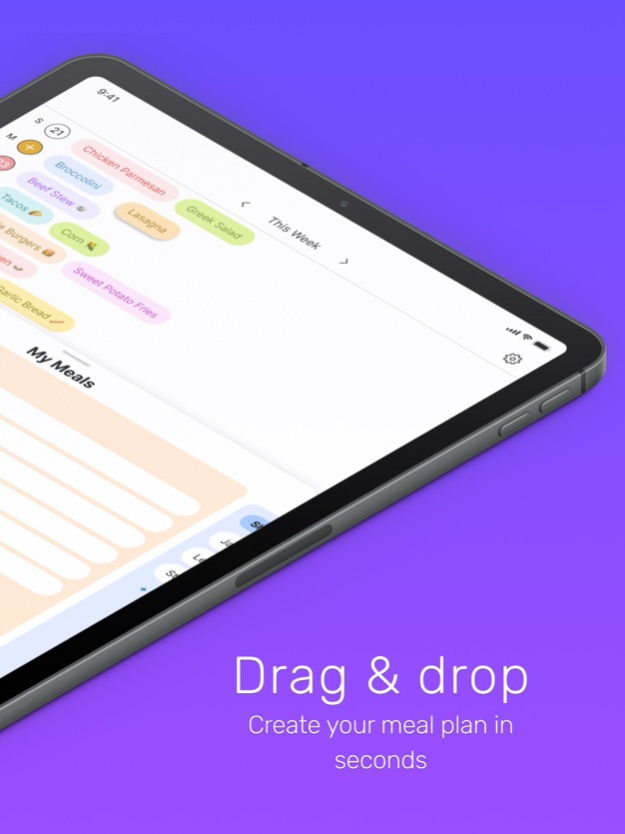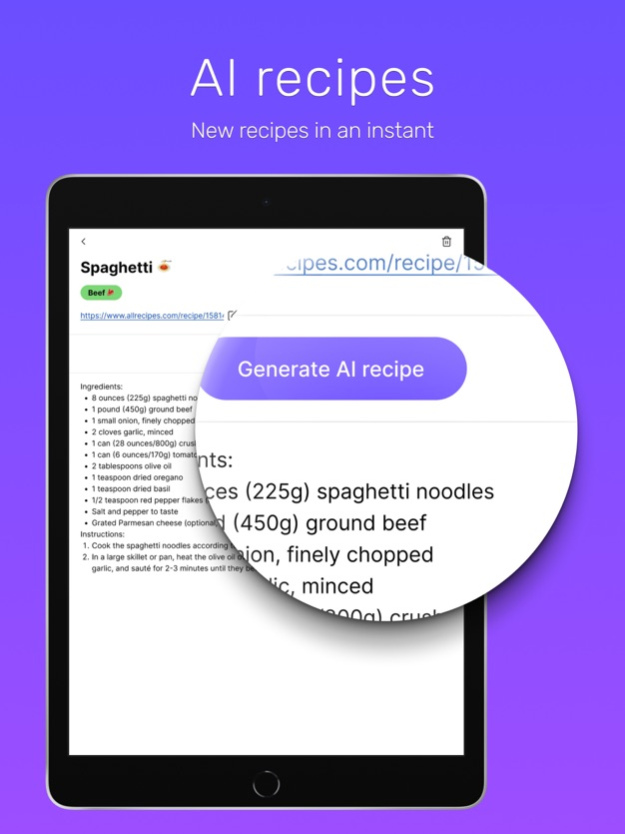What's for Din: Meal Planner 1.2.1
Free Version
Publisher Description
The first and only free weekly meal planning app to support drag & drop, the fastest and easiest way to go from favorite recipe to perfect meal plan.
- Totally FREE or upgrade to premium for more features
- Track all your favorite recipes
- Organize recipes using custom categories
- Drag & drop recipes onto the calendar
- Generate AI recipes for any meal
“What’s for dinner?” is a question you’ll never have to ask again. Save all your personal recipes to make it easy to decide what you’re having tonight or later this week. Drag & drop makes it easy to scan your recipes and quickly add them to whichever day works for you. Perfect for the home cook who just needs a little extra help picking what’s for dinner.
AI RECIPES
- Instantly generate a gourmet recipe
- Use your own recipe or try a new AI variation
RECIPE LIST
- Store unlimited recipes that you love or want to try
- Save any online link for easy access to recipes
- Add your own notes or full recipes
CATEGORIES
- Use categories to organize your recipes and meals
- Flexibility to organize however you choose
- Color coded for visual simplicity and making sure you don’t have the same type of meal every day
DRAG & DROP CALENDAR
- Get inspired by seeing all of your meals on the same screen as the calendar
- Find a meal, pick it up, then drag it to the right day
- Easy to move meals when your change your mind or want it on a different day
Terms of Use: https://www.apple.com/legal/internet-services/itunes/dev/stdeula/
Jan 10, 2024
Version 1.2.1
New features! Introducing Meal Reorder and Category Reorder.
Reorder your meals within each category so that you can easily access your most frequented meals. Or bunch similar recipes together for organization. Or... use the feature however you like!
Plus a few tweaks to the app store description.
About What's for Din: Meal Planner
What's for Din: Meal Planner is a free app for iOS published in the Health & Nutrition list of apps, part of Home & Hobby.
The company that develops What's for Din: Meal Planner is Corey Diamant. The latest version released by its developer is 1.2.1.
To install What's for Din: Meal Planner on your iOS device, just click the green Continue To App button above to start the installation process. The app is listed on our website since 2024-01-10 and was downloaded 0 times. We have already checked if the download link is safe, however for your own protection we recommend that you scan the downloaded app with your antivirus. Your antivirus may detect the What's for Din: Meal Planner as malware if the download link is broken.
How to install What's for Din: Meal Planner on your iOS device:
- Click on the Continue To App button on our website. This will redirect you to the App Store.
- Once the What's for Din: Meal Planner is shown in the iTunes listing of your iOS device, you can start its download and installation. Tap on the GET button to the right of the app to start downloading it.
- If you are not logged-in the iOS appstore app, you'll be prompted for your your Apple ID and/or password.
- After What's for Din: Meal Planner is downloaded, you'll see an INSTALL button to the right. Tap on it to start the actual installation of the iOS app.
- Once installation is finished you can tap on the OPEN button to start it. Its icon will also be added to your device home screen.